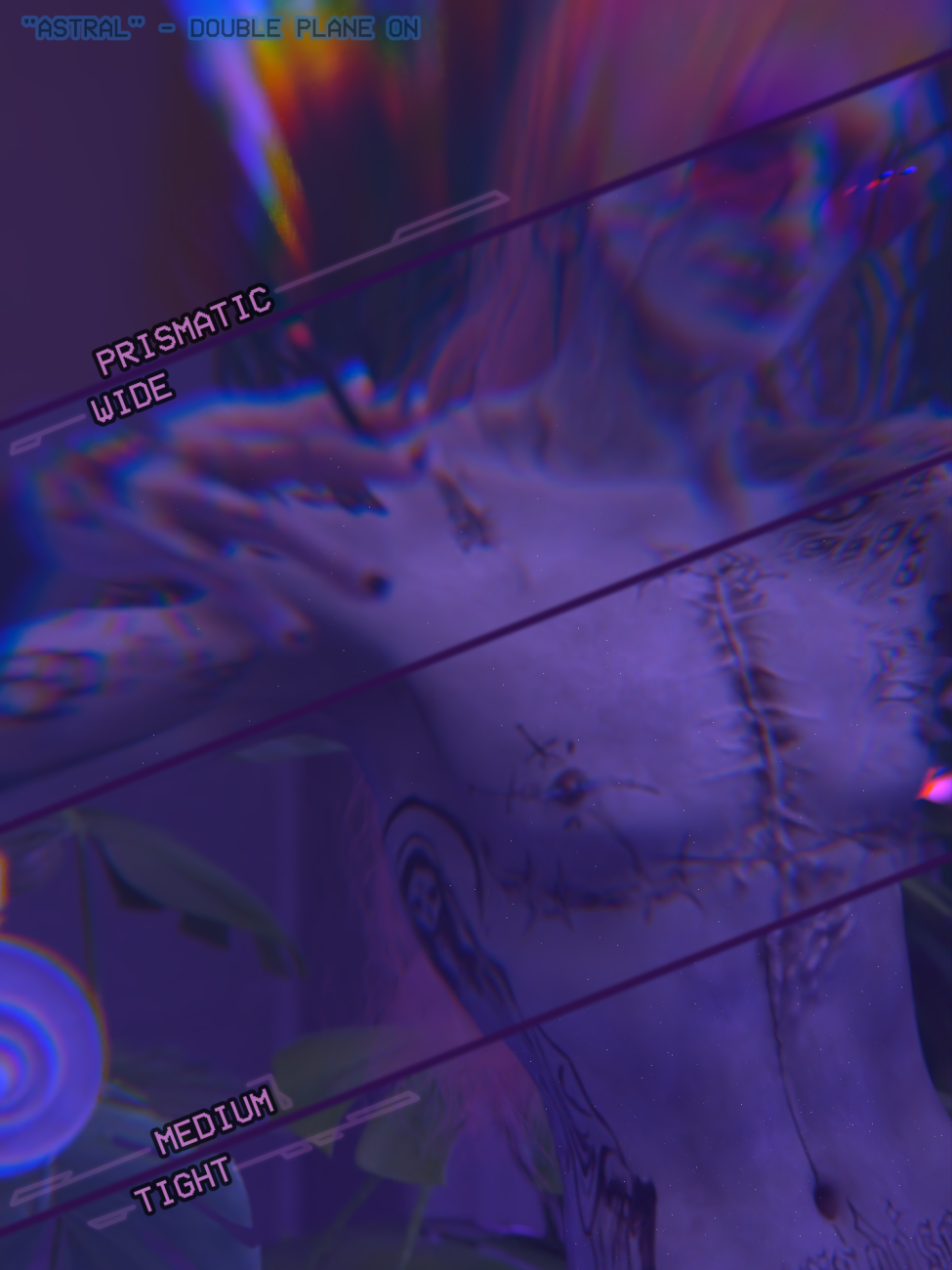Top 7 Mistakes New DAZ Users Make – And How to Avoid Them
Intro:
Starting out with DAZ Studio can feel like opening a treasure chest—only to have it explode all over your workspace. With so many tools, settings, and assets, beginners often fall into the same traps that make learning harder and renders worse. But don’t worry—here are 7 of the most common mistakes new DAZ users make, and how to fix them like a pro.
1. Installing Too Many Assets at Once
Why it’s a mistake:
Overloading your Content Library can slow down DAZ Studio, overwhelm your UI, and make it harder to find what you actually want.
What to do instead:
- Test assets one by one
- Organize with categories or smart content
- 💡 Pro tip: 3DShards.com offers assets with Daz Install Manager Support, and Smart content.
2. Applying Poses Before/After Morphs (Wrong Order!)
Why it’s a mistake:
Applying a pose to a character before or after major body morphs can cause arms to clip, legs to bend weirdly, or faces to distort.
What to do instead:
Always zero the pose first, then apply your morph, and reapply the pose last if needed.
3. Using Default Lights Only
Why it’s a mistake:
Default lighting tends to look flat, lifeless, or too harsh. It doesn’t do justice to your character or scene.
What to do instead:
- Use HDRI environments or custom spot/area lights
- Tweak the tone mapping
- Try free light presets or explore 3DShards’ scene kits
4. Ignoring Subdivision Levels and Mesh Resolution
Why it’s a mistake:
Leaving models at low resolution leads to jagged edges, especially in close-ups.
What to do instead:
- Turn on High Resolution for renders
- Set SubD level to at least 2 for characters and clothing
5. Not Using Iray Preview Mode
Why it’s a mistake:
Working in Texture Shaded mode can mislead you on how your materials actually render in Iray.
What to do instead:
- Use Iray Preview often
- Check skin glossiness, lighting angles, shadows
6. Misusing DForce (aka Explosion Cloth Syndrome)
Why it’s a mistake:
Running dForce without sim prep often leads to exploding skirts or tangled hair.
What to do instead:
- Freeze the base figure’s pose first
- Use Start Bones From Memorized Pose
- Run the sim in low steps to test
7. Forgetting to Save Camera Presets
Why it’s a mistake:
One wrong click and your perfect angle is lost forever.
What to do instead:
- Save custom camera presets frequently
- Save scene subsets or .DUFs to keep lighting + camera together
- Use the 3DShards pre made scenes for your promos, or artistic renders.